- Intro & general tips
- S1:
R-core: un-wrapping a table of data - S2:
tidyverse: reading census xlsx - S3:
tidyverse: sex and violins
April 24, 2019
Outline
What we'll cover today
General Tips 1
- Be practical: use the best tool you are comfortable with (where possible)
- Learn to navigate with and run basic command in
Terminal.appor WSL - Be humble: Look for answers and ask for help
- Use version control (
git) or at least a cloud-sync backup (Dropbox, GDrive) - Minimize the amount of manual processing of data / results
General Tips 2
- Use consistent style
- Use comments to document your code
- Use variable names that are unique and identifying
- e.g.
tempsortemperaturesinstead ofxorv1
- e.g.
- Avoid hard-coded, repetitive code
- Write functions to re-use code
What R is
- Interpreted, object-oriented language
- Optimized matrix/vector functions
- Large and diverse package community
- CRAN, Bioconductor, Github
What R isn't
- Beginner friendly
- General purpose
- Memory efficient
R Tips
- Use RStudio where available (when performance isn't important)
- Avoid but do not fear loops (they've gotten better)
- Use and request tidy data
Wickham, H. "Tidy Data" J. Stat. Soft., 2014 - Each variable is a column
- Each observation or case is a row
- pivot / hierarchical tables are for presentation, not analysis
Reminder: R uses NA for character and numeric data (Unlike SAS).
S1: Publication formatted table
Scenario 1: You're given the pasted text from a manuscript table to analyze
Toxoplasmosis Table
S1: Raw Text
2 4 1735 3 10 1936 1 5 2000 3 10 1973 2 2 1750 3 5 1800 2 8 1750 7 19 2077 ...
S1: Read the table
Reminder: read.table skips empty lines
colnames <- c("Cases", "tested", "Rainfall")
toxo <- read.table(file="data/toxoplasmosis.txt")
names(toxo) <- rep(colnames, 2)
toxo
S1: Stitch back together
toxo <- rbind(toxo[,1:3], toxo[,4:6]) summary(toxo)
Cases tested Rainfall Min. : 0.00 Min. : 1.00 Min. :1620 1st Qu.: 2.00 1st Qu.: 6.00 1st Qu.:1772 Median : 4.50 Median :10.50 Median :1895 Mean :10.47 Mean :20.21 Mean :1908 3rd Qu.: 8.75 3rd Qu.:23.50 3rd Qu.:2000 Max. :53.00 Max. :82.00 Max. :2292
S2: Census data from Excel
Scenario 2: you are given an Excel file with census data
Let's try using the readxl package
S2: Read in the data
#install.packages(c("tidyverse","readxl"))
library(readxl)
census_xlsx <- read_excel("data/nst-est2018-01.xlsx")
New names: * `` -> ...2 * `` -> ...3 * `` -> ...4 * `` -> ...5 * `` -> ...6 * … and 6 more problems
S2: what went wrong?
census_xlsx
S2: Look at the columns
Find top-left cell coordinate to specify for import
S2: Look at the end of the rows
S2: Look at the end of the rows
Find bottom-right cell coordinate to specify for import
S2: Read the Excel file again
census_xlsx <- read_excel("data/nst-est2018-01.xlsx", range = "A4:L62")
New names: * `` -> ...1
S2: Cleaned but not tidy
- need to rename first column
- columns as years might be ok for some analysis
- "year" column would make date easier to analyze, join to other datasets
tidyverse
Over past ~5 years tidyverse
Read in data




Then manipulate & plot
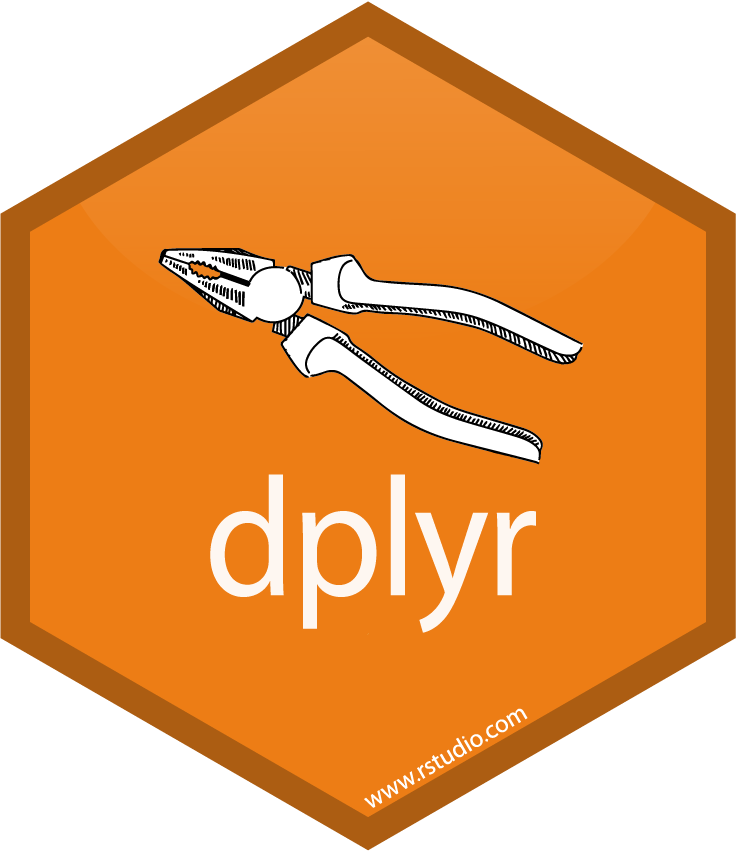
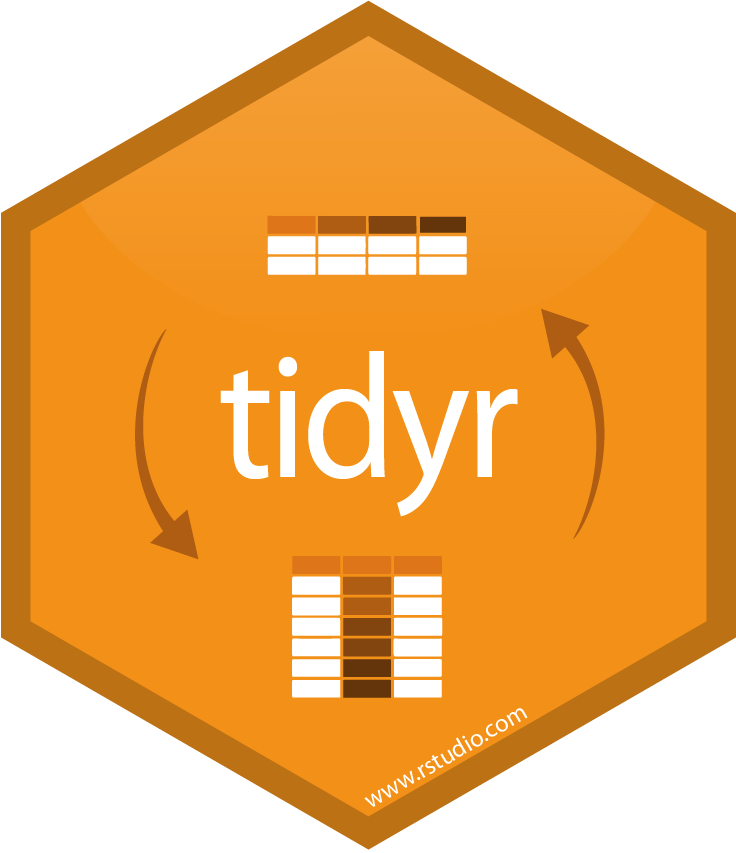




Load tidyverse
library("tidyverse")
── Attaching packages ────────────────────────────────────────────────────────────────── tidyverse 1.2.1 ──
✔ ggplot2 3.1.1 ✔ purrr 0.3.2 ✔ tibble 2.1.1 ✔ dplyr 0.8.0.1 ✔ tidyr 0.8.3 ✔ stringr 1.4.0 ✔ readr 1.3.1 ✔ forcats 0.4.0
── Conflicts ───────────────────────────────────────────────────────────────────── tidyverse_conflicts() ── ✖ dplyr::filter() masks stats::filter() ✖ dplyr::lag() masks stats::lag()
tidyr & dplyr
tidyr: reshaping data
gather()multiple columns to key-value pairs; makes “wide” data longerdrop_na()drops rows withNAvalues
dplyr: a grammar of data manipulation
dplyr concept: pipes
tidyverse examples often use pipes
- Borrowed from functional programming / shell languages
- Create effecient, readable chains of functions
a %>% b(x) %>% c(y)
becomes
c(b(a, x), y)
S2: Through the pipes
census_tibb <- census_xlsx %>%
rename(Region = ...1) %>%
drop_na() %>%
select(-one_of(c("Census", "Estimates Base"))) %>%
gather(`2010`:`2018`, key = year, value = pop_estimate)
S2: Tidy census data
census_tibb
S2: Tidy census data
census_tibb$year <- as.numeric(census_tibb$year) census_tibb
S2: All together
census_xlsx %>%
rename(Region = ...1) %>%
drop_na() %>%
select(-one_of(c("Census", "Estimates Base"))) %>%
gather(`2010`:`2018`, key = year, value = pop_estimate) %>%
mutate(year = as.integer(year))
S3: Sex and Violins
Scenario 3: You're given a summary table to run some linear models on
S3: plain text
The raw text looks like this:
Chicago_Symphony 68 14 20 10 4 10 1 9 0 LA_Philharmonic 66 15 17 8 5 11 1 9 0 Cleveland_Orch 65 16 17 7 5 9 2 9 0 ...
S3: Column name prep work
inst_types <- c("violin", "viola", "cello", "bass")
sexes <- c("male", "female")
colnames_tmp <- expand.grid(sexes, inst_types)
colnames_tmp
S3: Generate columns
colnames <- as.vector(mapply(paste, sep="_",
colnames_tmp[,1], colnames_tmp[,2]))
colnames <- c("name", "total", colnames)
colnames
[1] "name" "total" "male_violin" "female_violin" [5] "male_viola" "female_viola" "male_cello" "female_cello" [9] "male_bass" "female_bass"
S3: Read in table
orchest_raw <- read_table("data/symphony.txt", col_names=colnames)
Parsed with column specification: cols( name = col_character(), total = col_double(), male_violin = col_double(), female_violin = col_double(), male_viola = col_double(), female_viola = col_double(), male_cello = col_double(), female_cello = col_double(), male_bass = col_double(), female_bass = col_double() )
S3: Examine table
orchest_raw
S3: Gather and separate
orchestra <- gather(orchest_raw, male_violin:female_bass, key='sex_instrument', value="count")
orchestra <- separate(orchestra, 'sex_instrument', into=c('sex', 'instrument'))
orchestra
S3: Dummy variables
- In R, called design matrices
- Make sure desired variables (columns) are factors
- Use
model.matrix
single_mat <- model.matrix(~instrument, data = orchestra) head(single_mat)
(Intercept) instrumentcello instrumentviola instrumentviolin 1 1 0 0 1 2 1 0 0 1 3 1 0 0 1 4 1 0 0 1 5 1 0 0 1 6 1 0 0 1
S3: Dummy variables
- In R, called design matrices
- Make sure desired variables (columns) are factors
- Use
model.matrix
S3: More dummy variables
double_mat <- model.matrix(~instrument+sex, data = orchestra) head(double_mat)
(Intercept) instrumentcello instrumentviola instrumentviolin sexmale 1 1 0 0 1 1 2 1 0 0 1 1 3 1 0 0 1 1 4 1 0 0 1 1 5 1 0 0 1 1 6 1 0 0 1 1
End!
Thanks, questions?